3-D Environmental Scenery (Gatsby-esque Pier)
10/11/2021
Sorry for the video not showing, it looks like YouTube gave my video a copyright strike and blocked it.
I posted the video to my Google Drive and here is the link to view it.
Also updated as of 10/11/2021
Here's the final version with added music by Doris Troy, "Just One Look".
Lucio Salt
12/11/2019
Update
Hello there!
For this update, I was able to figure out on how to make the green light on the lighthouse be visible from the pier.
I initially had the used lights (spot / point) with an incredibly high attenuation radius and a high intensity just so that it would be visible from the pier. The main issue with this was that it would always conflict with the fog and the light would had a harsh beam effect leading back to the lighthouse.
To solve this issue, I replaced the light with a high strength emissive on a sphere from a classmate's suggestion. To my surprise, it was a brilliant idea!
Also what I've done was add a rotation to the main light of the light house. Same property as the green light that failed me as I had to jack up the intensity and the attenuation radius for it to be visible, but for some reason there was no beaming effect.
I've added materials onto the lighthouse, but I couldn't use the original one that came with the .obj since it was a .frm file. I added similar looking textures to the lighthouse as it doesn't matter because its far away.
Lastly, I've replaced the landscape blocking with rocks to give the appearance of a rocky coastline.
Lucio Salt
11/18/2019
Small Update
I haven't had much time work on this project as other priorities to nearly all my time.
I took the time to work on the model for the Volkswagen Beetle and broke up different parts of the model so that I can work on windows, lights, and radios.
Pretty much that is all I have to show and I'll keep this update posted.
Lucio Salt
10/21/2019
Update
I took the time to work on the model for the Volkswagen Beetle and broke up different parts of the model so that I can work on windows, lights, and radios.
Pretty much that is all I have to show and I'll keep this update posted.
Lucio Salt
10/21/2019
Update
Here is the update for the Pier UE4 project.
For this project, I have been adding textures to my imported models and rearranging UV tiles should they need fixing. So far I'm learning through online tutorials on small tricks to ease my work flow instead of re-exporting from Maya and rotating UV tilesets.
Some of the things done were tinkering with the nodes of materials from the starter content folder UE provides. I messed with the UV and rotation for the worn-out wood texture since applying originally, it appeared too tile-like. That's the reasoning for the rotation parameter on the INST material. I've created two wooden materials so I can create some variation on the application on the BP Bench Actor.
I've also changed some colors for the metals on the bench to be black and more dull. As for the lamp post, to be more dark and lightly corrugated / dented.
So far there has not been much taken care of in Unreal, but I spent most of my time looking for better assets to replace assets in my scene and cleaning up bad UV's.
I've also taken the feedback of my last critiquing to arrange certain assets to showcase the movement from the car to the bench. Lastly, I've changed my cameras from spline to more linear then messed with the focus on camera 1 to focus more on the light house.
Lucio Salt
10/14/2019
Lighting and Atmosphere
Here is the update for the Pier UE4 project.
I have added a starry sky to the scene with the BP Sky Sphere settings and the directional light to simulate a starry night at a pier.

I learned through a tutorial on YouTube that utilized the starter content's Water_Material (Preferably Ocean Material) where I tinkered with the presets available. Such as messing with the Panner node and certain parameters responsible for the size, speed and frequency of the waves.

I added an Exponential Height Fog Atmosphere to add a density of fog in the scene to simulate a foggy night at the pier. I particularly liked this effect as it allowed me to show off the lights passing through the fog which came in handy with the lighthouse being really far out in the distance to be visible from the last bench.
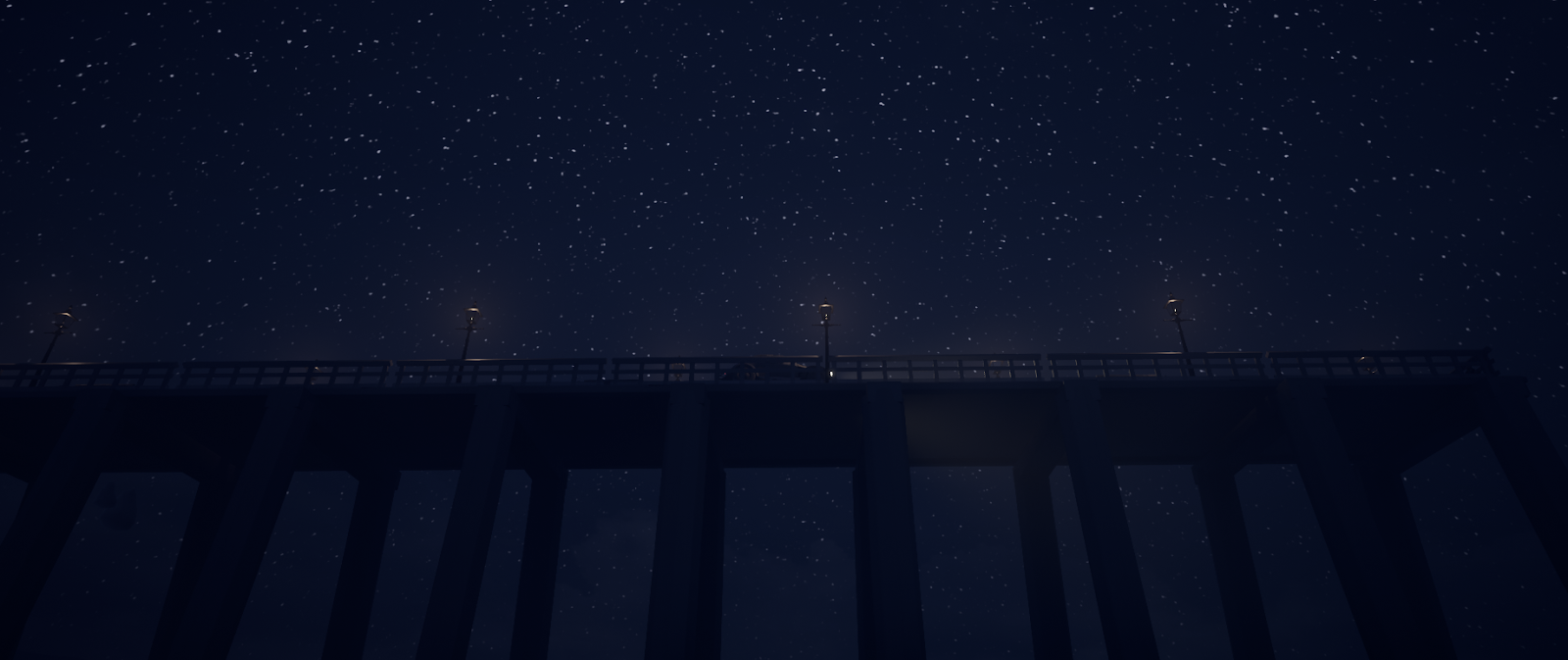
Since I am still in simplifying this scene I have not imported my other assets. That being said I've added high emissive ovals static meshes to act as the light for the beetle's front and back lights with spot lights. Then I switched out the previous lamp models with a BP Actor attached with a point light as an asset.

I plan on adding a rotation function on the top light of the lighthouse, so that when I render this out it has the normal functions of a lighthouse.
Lucio Salt
10/7/2019
Flythrough #2 / Lighting
Below is the video of an update on the lighting for my scene.
The renders did not turn out like how I wanted, so the video is showing very little was done the rendering. I ran into some technical difficulties as the main screen on the interface shows the scene during the nighttime / really dim lighting. This may be due to the default setting in UE with the pre-built out lighting, so I'll redo this again based on what I've learned.
Upon rendering the video multiple times, the sky lighting stood bright and I could not figure out the issue with getting the render dark instead of it being a hazy day time.
To remedy this issue, I'll be starting over again from scratch with the lighting and redo what I can to make sure this does not occur again.
What is not present in the render was the ambient lighting on the light house, the strong lighting on the car, and the warm lighting of the lamps on the pier.
Below are some screen captures of the non rendered work.
The lighting is still roughed out but I'll be going back and referring to reference involving a YouTube video on the night sky in UE4 to add stars, and clouds.



Lucio Salt
9/30/2019
Flythrough
Here's the update with this post. I was able to figure out to make a flythrough with the level sequencer. I have the scene starting out with a focus on the radio playing a certain song that'll fit the time period (roughly 1970's). The shot flows out to simulate to leaving the car as a person and faces to the end of the pier with the green light of the lighthouse drawing the attention.
Camera 1 cuts to Camera 2. I have the shot resume on the lighthouse then pans to the first shoe and translates on the ground to the wallet in the second shoe. The flow on the level sequencer is mostly all cubic with a few linear on the pauses. The next shot pans to the scattered bouquets and focuses with a zoom in on the engagement ring in the box. End.
The sequencer is still roughed out but I'll be cleaning this up as I'm still new to it.
Taking the feedback from my classmates and professors, I've remade my scene with new assets and resized the pier to be more compact as the previous one as too wide

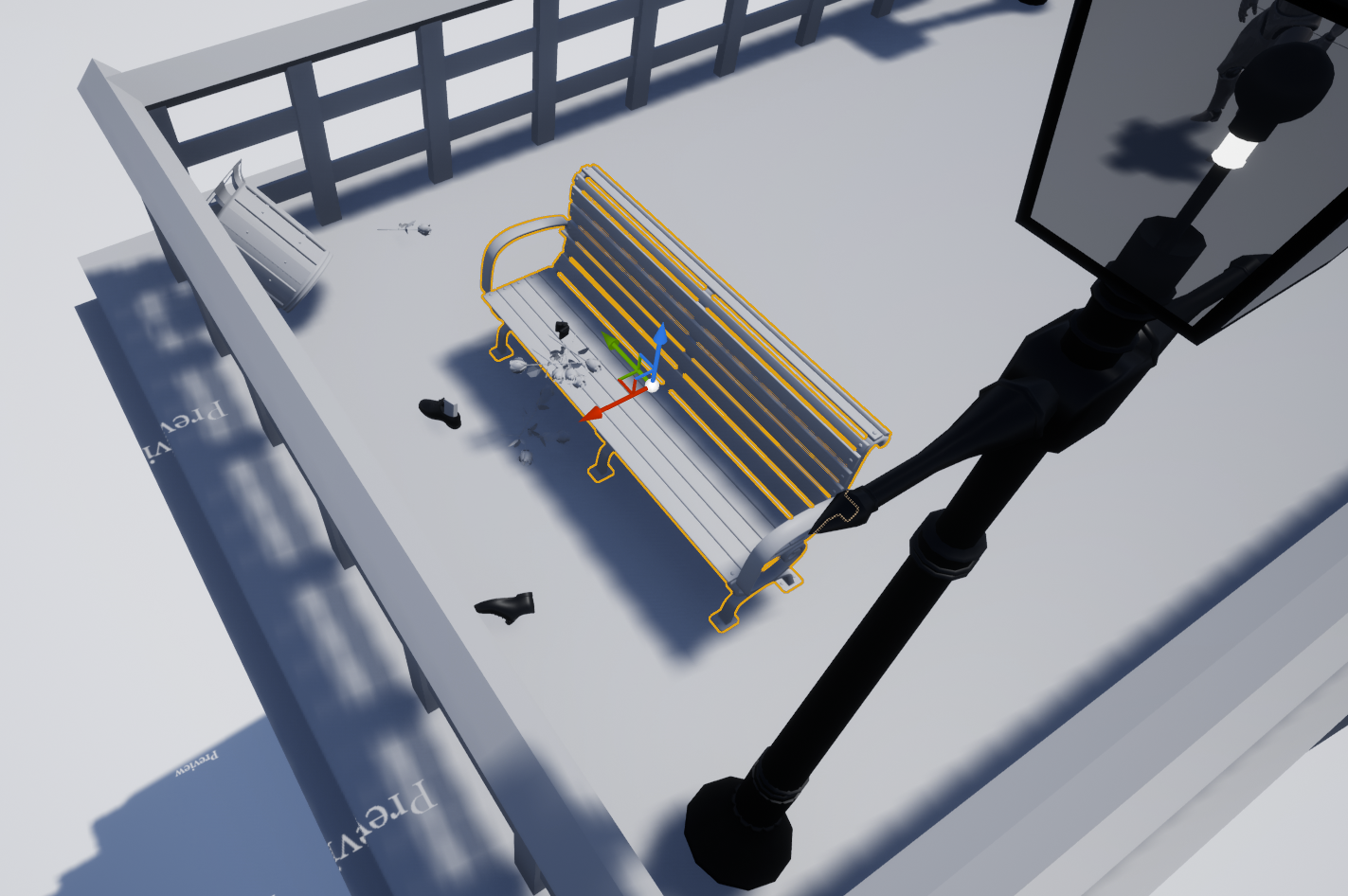
The pier scene is still a good distance long, but the majority of the shot and actions are at the end. The shot below is a progression for the car passing through the pier which is shown by knocked over trash cans.

Lucio Salt
9/11/2019
Greybox Pier
Technical Issues:
I couldn't seem to get the Ctrl + 1,2,3,4 command to bookmark the shots I've wanted to keep.
Short to say, I've sketched the shots I've wanted to keep and screen snipped the positions I wanted.
Other Issues:
I was unsure of the other shots for the camera facing north, south, east and west as I have not idea of what to cover the coast to make it more treacherous. Yet this is a grexbox and I'll be continuing with experimenting with some ideas.
Below are the current shots I'm going with (still not set in stone)
This current shot is meant to signify a bit of an allusion where someone has left something to identify them hinting at a lover's anguish.

This current shot looks plain but what I plan on doing with the lighting is making it like a nod to the Great Gatsby, and I'll be adding a lingering green light on top of the lighthouse along with the main light.

This shot is meant to show the leading lines of the bridge.

This shot is meant to establish a normal view of a zoomed in shot of the radio. Its rotating since I had the car hitting a trash can.
With the zoomed in, the radio plays a sad song and lights flicker the slowly zooms and exiting the driver's side door and rotates/moves along the ground then points toward the light house.



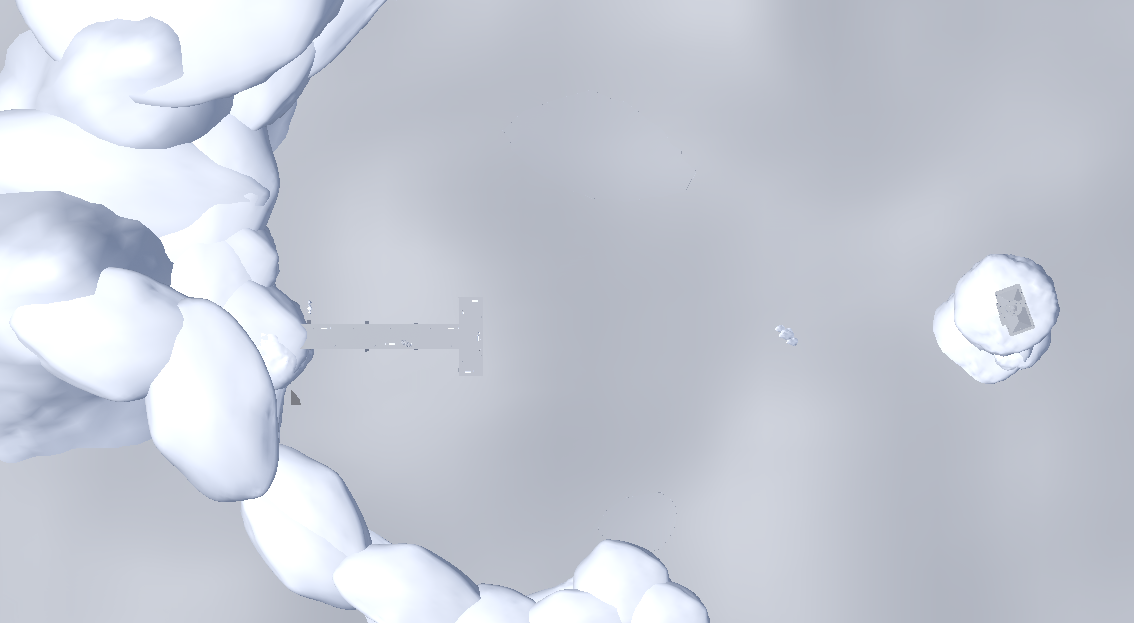
8/27/2019
Lighting Challenge Concept / Mood Board Presentation

I learned through a tutorial on YouTube that utilized the starter content's Water_Material (Preferably Ocean Material) where I tinkered with the presets available. Such as messing with the Panner node and certain parameters responsible for the size, speed and frequency of the waves.

I added an Exponential Height Fog Atmosphere to add a density of fog in the scene to simulate a foggy night at the pier. I particularly liked this effect as it allowed me to show off the lights passing through the fog which came in handy with the lighthouse being really far out in the distance to be visible from the last bench.
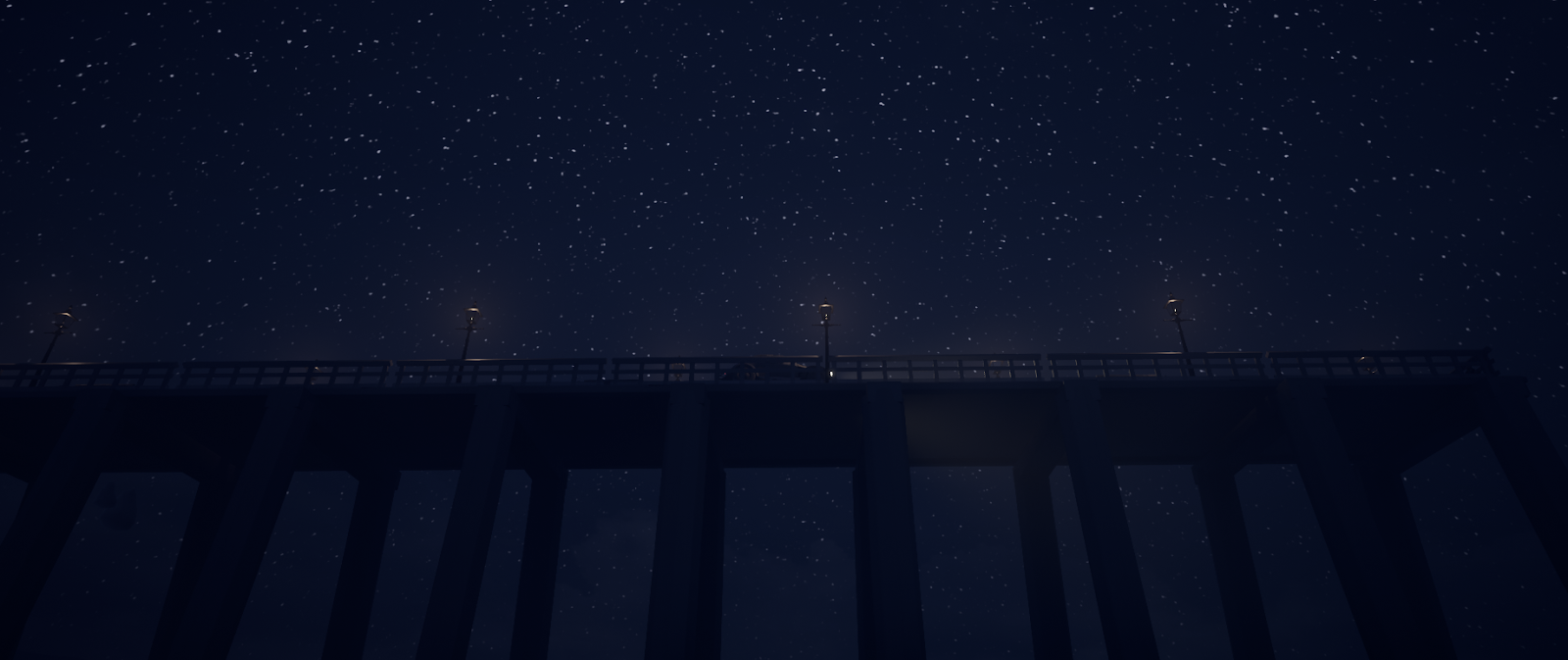
Since I am still in simplifying this scene I have not imported my other assets. That being said I've added high emissive ovals static meshes to act as the light for the beetle's front and back lights with spot lights. Then I switched out the previous lamp models with a BP Actor attached with a point light as an asset.

I plan on adding a rotation function on the top light of the lighthouse, so that when I render this out it has the normal functions of a lighthouse.
Lucio Salt
10/7/2019
Flythrough #2 / Lighting
Below is the video of an update on the lighting for my scene.
The renders did not turn out like how I wanted, so the video is showing very little was done the rendering. I ran into some technical difficulties as the main screen on the interface shows the scene during the nighttime / really dim lighting. This may be due to the default setting in UE with the pre-built out lighting, so I'll redo this again based on what I've learned.
Upon rendering the video multiple times, the sky lighting stood bright and I could not figure out the issue with getting the render dark instead of it being a hazy day time.
To remedy this issue, I'll be starting over again from scratch with the lighting and redo what I can to make sure this does not occur again.
What is not present in the render was the ambient lighting on the light house, the strong lighting on the car, and the warm lighting of the lamps on the pier.
Below are some screen captures of the non rendered work.
The lighting is still roughed out but I'll be going back and referring to reference involving a YouTube video on the night sky in UE4 to add stars, and clouds.



Lucio Salt
9/30/2019
Flythrough
Here's the update with this post. I was able to figure out to make a flythrough with the level sequencer. I have the scene starting out with a focus on the radio playing a certain song that'll fit the time period (roughly 1970's). The shot flows out to simulate to leaving the car as a person and faces to the end of the pier with the green light of the lighthouse drawing the attention.
Camera 1 cuts to Camera 2. I have the shot resume on the lighthouse then pans to the first shoe and translates on the ground to the wallet in the second shoe. The flow on the level sequencer is mostly all cubic with a few linear on the pauses. The next shot pans to the scattered bouquets and focuses with a zoom in on the engagement ring in the box. End.
The sequencer is still roughed out but I'll be cleaning this up as I'm still new to it.
Taking the feedback from my classmates and professors, I've remade my scene with new assets and resized the pier to be more compact as the previous one as too wide

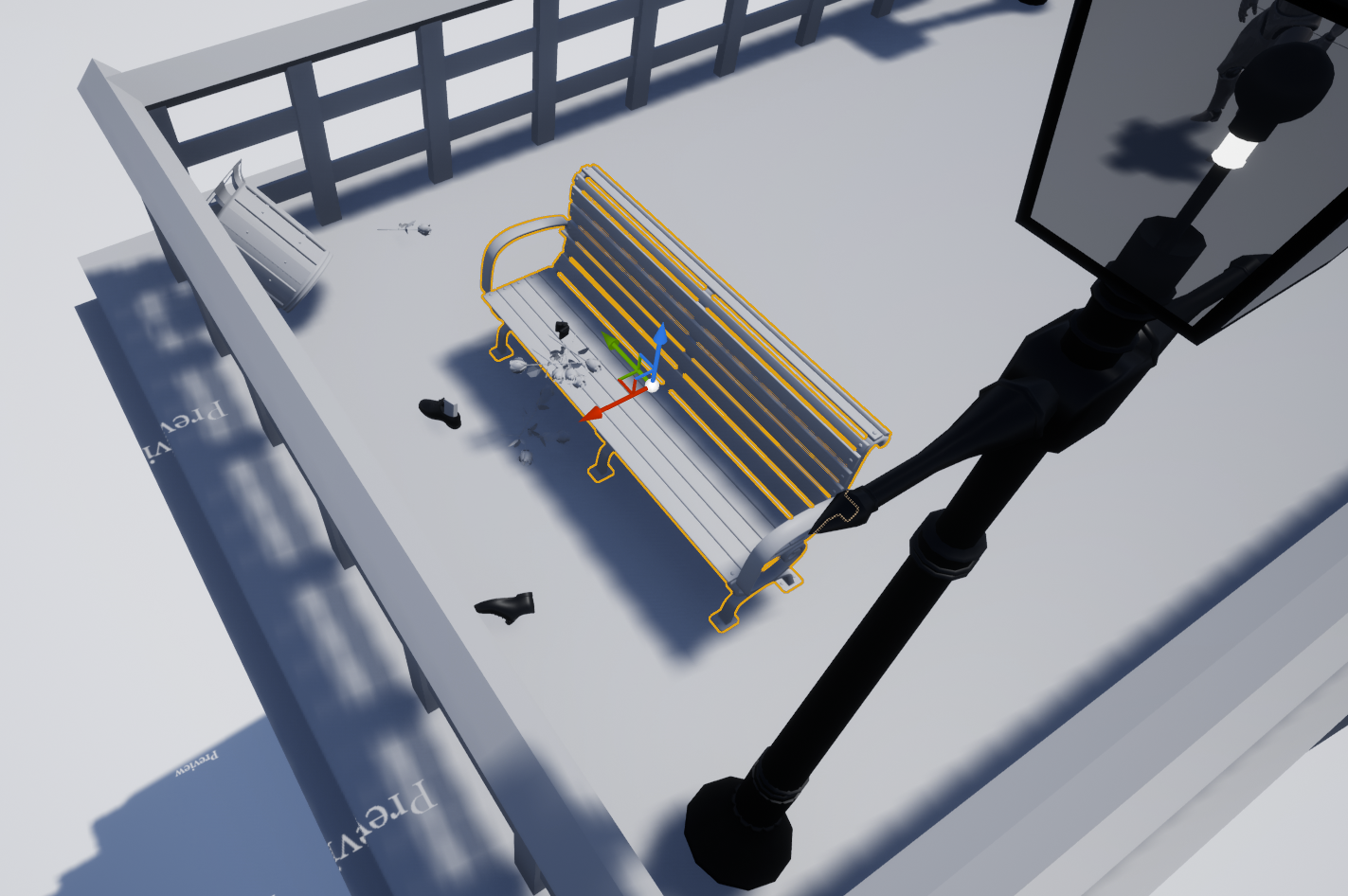
The pier scene is still a good distance long, but the majority of the shot and actions are at the end. The shot below is a progression for the car passing through the pier which is shown by knocked over trash cans.

Lucio Salt
9/11/2019
Greybox Pier
Technical Issues:
I couldn't seem to get the Ctrl + 1,2,3,4 command to bookmark the shots I've wanted to keep.
Short to say, I've sketched the shots I've wanted to keep and screen snipped the positions I wanted.
Other Issues:
I was unsure of the other shots for the camera facing north, south, east and west as I have not idea of what to cover the coast to make it more treacherous. Yet this is a grexbox and I'll be continuing with experimenting with some ideas.
Below are the current shots I'm going with (still not set in stone)
This current shot is meant to signify a bit of an allusion where someone has left something to identify them hinting at a lover's anguish.

This current shot looks plain but what I plan on doing with the lighting is making it like a nod to the Great Gatsby, and I'll be adding a lingering green light on top of the lighthouse along with the main light.

This shot is meant to show the leading lines of the bridge.

This shot is meant to establish a normal view of a zoomed in shot of the radio. Its rotating since I had the car hitting a trash can.
With the zoomed in, the radio plays a sad song and lights flicker the slowly zooms and exiting the driver's side door and rotates/moves along the ground then points toward the light house.



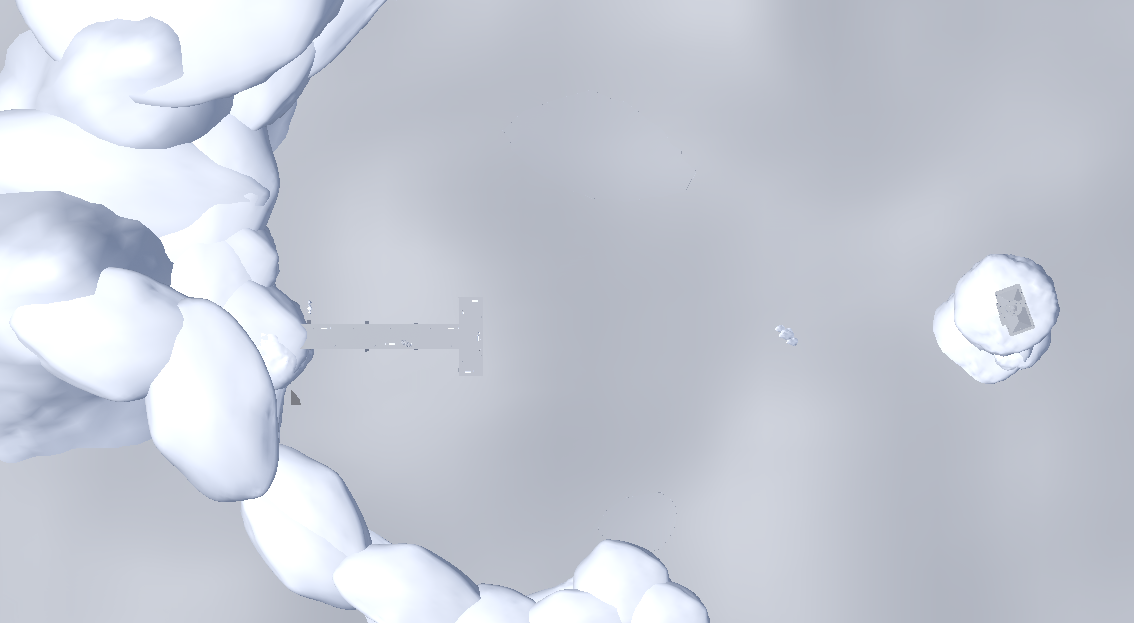
8/27/2019
Lighting Challenge Concept / Mood Board Presentation
Comments
Post a Comment